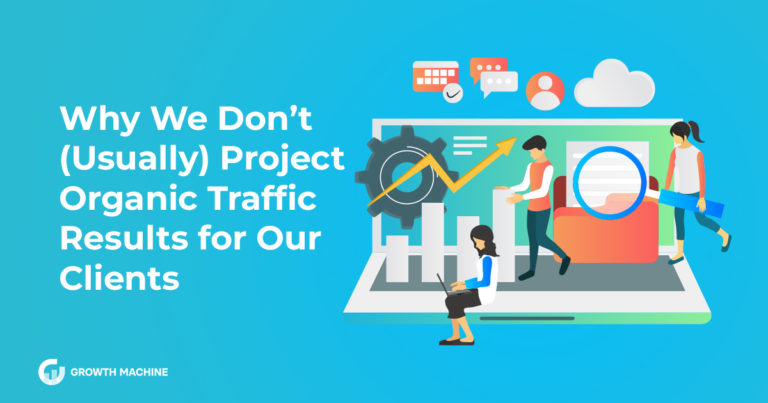Copywriter vs. Content Writer: Which One Do You Need for Your Brand?
When it comes to a copywriter vs. content writer, it’s easy to think they’re the same. But each serves a different purpose.
While each type of writer might have similar or overlapping skill sets, the key difference comes down to the type of content they produce. Both aim to engage a particular target audience. However, one writer drafts content focused on advertising and branding and the other creates educational posts to build trust and engagement.
As a business owner, you might be considering content creation as part of your overall marketing strategy to build brand awareness, broaden your reach, and boost sales. And chances are, you’re wondering which type of writer you need to meet your goals successfully.
Here, we’ll break down the differences between a copywriter vs. content writer and share some insights on how each content creator can help you take your brand to the next level.
What Is Copywriting?
Copywriting aims to promote and sell products or services as part of a marketing campaign. A copywriter creates short-form copy that explicitly promotes a brand — think taglines, sales emails, print ads, direct mail ads, product descriptions, video scripts for ads, and website landing pages (aka promotional web pages) with convincing calls to action.
Copywriters are part of a brand’s marketing strategy to reach potential customers and persuade them to buy. These writers must often create catchy taglines, slogans, and social media posts to highlight a company’s value, mission, or message as well as drive engagement and conversions.
For example, here are some memorable taglines and slogans that might be familiar to you:
- Apple: “Think different.”
- Nike: “Just do it.”
- Toyota: “Let’s go places.”
- Capital One: “What’s in your wallet?”
- Target: “Expect more. Pay less.”
- Hallmark: “When you care enough to send the very best.”
- L’Oreal: “Because you’re worth it.”
A good copywriter instantly grabs the attention of potential customers with punchy copy that captures a brand’s voice and elicits an immediate, emotional response.
What Is Content Writing?
The purpose of content writing is to inform, educate, and instruct. Content writers are integral to content marketing as they create informative pieces about a company’s offerings, industry, and related topics.
Most content writing is long-form and educational. Rather than explicitly promoting a particular product or service, content writers build trust by offering valuable content the target audience seeks. It is through this high-quality content that brand awareness develops and ultimately convinces potential customers to buy.
The term “content” is far-reaching and can span everything from written articles to podcasts and videos. Content writers typically produce long-form content like blog posts, email newsletters, and case studies. They might also draft a variety of marketing materials like whitepapers, press releases, and magazine features, as well a technical writing, such as how-to manuals and instructional guides.
A good content writer will produce authoritative works that contain a great deal of detail and are more journalistic in nature. Content writers often focus on a specific niche and are adept at researching and backing up claims using evidence from reliable sources. They typically create articles that are about 1,000 to 2,000 words — although they can be longer — and usually work with a blogging schedule to stay on track.
How Does SEO Fit Into Copywriting and Content Writing?

Search engine optimization (SEO) is the process of improving a website’s ranking on search engine results pages (SERPS). And as you might know, more people are shopping online than ever before. As such, business owners — whether they are strictly online or have a brick-and-mortar location — must reach potential customers where they are.
SEO copywriting can help with short-term digital marketing efforts while a content writer trained in SEO best practices can create high-quality content over the long term. With SEO content writing in particular, each published piece of content builds brand authority and trust by offering in-depth coverage about a given topic — and how that brand’s product or service solves the pain points for its target audience.
But how do you ensure your intended audience sees your content in the first place? The key is to create a content strategy that boosts your website’s ranking and thereby, increases your organic traffic. You can start by conducting keyword research to identify what your target audience is searching for and then plan your content around those topics.
For instance, if you’re an e-commerce site that sells various teas and tea products, you’ll want to focus on keywords (topics) related to what you offer. There are plenty of free keyword research tools to help you map out your plan.
In short, when it comes to a copywriter vs. content writer for your SEO efforts, think of it in terms of running. Copywriting is a sprint whereas content writing is a marathon.
Copywriter vs. Content Writer: The Choice Is Yours

When comparing a copywriter vs. content writer, it’s important to understand the similarities and differences. Both create content to connect with a specific target audience and raise brand awareness. Both aim to increase traffic or conversion rates to meet your objectives. However, the distinguishing factors between them will guide what type of writer is best for your business.
Copywriting typically focuses on short-term wins with succinct pieces of content that embody your mission and urge people to take immediate action. On the other hand, content writing involves long-form content that takes a long-term view of a company’s goals and steadily helps it climb in search rankings and traffic. This type of website content connects with an audience over time, guiding them to take a specific action, such as signing up for an email list, reaching out via a contact form, and yes, making a purchase.
Having both types of writing as part of your content strategy can be a worthwhile investment. But it’s not simply about blogging and writing content. First, you must ensure you have a solid content strategy framework to outline your business goals — including your SEO strategy — and the types of content you’ll create to reach those goals.
Lean on the Experts to Take Your Content to the Next Level
Whether you’re a B2C startup or an established B2B brand, hiring freelance writers can help you reach your marketing goals and boost your bottom line. To that end, the Writer Finder will save you time and effort when you’re ready to hire outstanding freelance writers.
As an extension of Growth Machine, we’ve worked with hundreds of brands and know what it takes to find top talent to deliver SEO-driven, on-brand content that generates results. Our database of vetted professional writers spans multiple industries. We have you covered with the best content writers who are subject matter experts — from fintech, SaaS, and personal finance to project management, health, fitness, renewable energy, and beyond.
If you’re looking to have your entire content strategy managed by a team of seasoned SEO strategists and content marketers, learn more about Growth Machine’s suite of services that can help your site rank higher on search engines and reach more potential customers.
Simply fill out our contact form and we’ll get back to you within one business day.