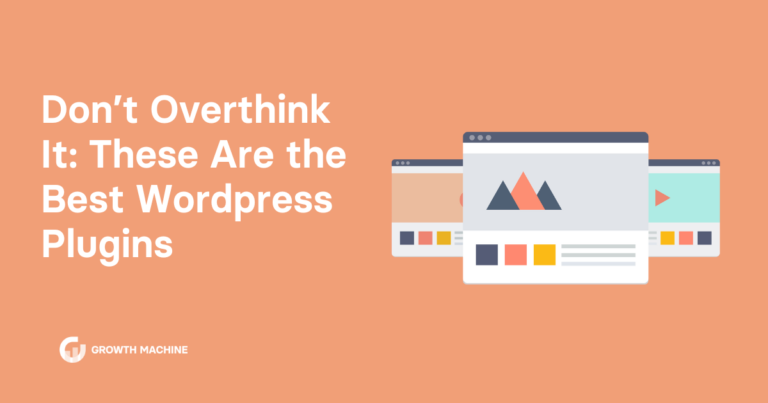New Site? Preserve Your Rankings With SEO Redirects
SEO redirects play a surprisingly big role in your site’s search rankings. Whether you’re moving to a new domain, tweaking a page’s structure, or launching a new site altogether, you need to implement these redirects carefully. Without a deliberate approach, you could hurt your site’s functionality or damage your search engine rankings.
If you’ve never done SEO redirects before, don’t sweat it. In this guide, we’ll explain how redirects work for SEO, share the most common SEO redirects, and give you a step-by-step guide for implementing SEO redirects correctly.
What Are Redirects in SEO?
A redirect is a way to send users and search engine bots from one webpage to a different URL. This is useful if you move a page to a new location, change your domain name, or rebrand your website.
If you completely delete the old page and funnel traffic to the new page, you lose all the hard work you put into the old page. Nobody wants that, which is why SEO pros use redirects to save their work while reaping the benefits of reworking a site.
Why SEO Redirects Matter
Don’t let the technical mumbo-jumbo scare you away: You don’t need a ton of technical SEO knowledge to do simple SEO redirects.
This SEO approach is definitely worth your while. Taking the time to redirect URLs helps you:
- Maintain search rankings: One of the biggest reasons site owners use redirects is to maintain site rankings in the search engines. If you move a page without a redirect, search engines will treat it as a new page, which means your PageRank starts over from scratch. You’ve likely spent years investing in the old page, so always add a redirect to preserve all that hard work.
- Improve the user experience: If visitors click on an old URL and see a 404 error, they’ll leave your site immediately. With redirects, you take visitors to the corresponding new page, so there’s no friction in the user experience.
- Preserve link equity: Backlinks are links from other websites that point to your site. Not only do these boost your site traffic, but they’re also an important ranking factor for SEO. Redirects ensure that backlinks pointing to the original URL transfer to the redirected page so you don’t lose out on the benefits of those backlinks.
3 Different Types of Redirects
Most website owners will only dabble in a few types of SEO redirects, but even then, it’s helpful to know your options.
1. 301: Permanent Redirect
This is the simplest and most common redirect. A 301 redirect tells search engines that the old URL permanently moved to a new URL.
This type of redirect is best when:
- You’re migrating to a new domain
- You’re permanently moving content from one URL to another
- You’re consolidating several pages into one
2. 302: Found (Temporary Redirect)
If you’re making temporary adjustments to your site, you might use a 302 redirect. This tells search engines that the page has only moved temporarily.
You might use this redirect when:
- You’re A/B testing different versions of a page to see which performs better
- You’ve temporarily moved content but intend to move it back—for example, maybe you changed your landing page for a promotional event but plan to change it back
3. Meta Refresh Redirect
These redirects work by inserting HTML code into a page, indicating that the site will take users to a different page. It’s pretty common for content sites that display ads.
This isn’t ideal for SEO or the user experience, though. Meta refreshes can confuse users if the delay is too long, and search engines might not pass the same amount of PageRank to this kind of page as they would with typical 301 or 302 redirects.
Less Common Redirects
You probably won’t encounter these redirects unless you’re a technical user. Even so, it’s good to have an idea of what these less common redirects mean.
- 303: See Other: This is another type of temporary redirect that indicates the original POST request is at a different URL. It’s less common in SEO, but web developers sometimes need to use it.
- 307: Temporary Redirect: This is like a 302 redirect, but it follows the more technical HTTP method.
- 308: Permanent Redirect: This is like a 301 redirect, but it ensures the HTTP method doesn’t change. This is less common but useful for developers and advanced SEO.
- JavaScript Redirect: Web developers sometimes use JavaScript to redirect users from an old page to a new page. However, not all search engines follow JavaScript redirects, so use this with caution.
Common Pitfalls to Avoid With SEO Redirects
SEO redirects are a smart strategy for preserving SEO juice, but they aren’t without their challenges. Avoid these common pitfalls to keep your site in tip-top shape.
Redirect Chains
This happens when a redirected URL leads to another redirected URL. It’s like the movie “Inception,” where you’re doing multiple jumps and you’re not even sure where you are anymore. This causes problems for search engine crawlers and hurts your site’s overall speed and performance.
Avoid redirecting pages that are already redirected. Always redirect the old URL to the new URL without jumps in between.
Redirect Loops
A redirect loop happens when a URL redirects back to itself. For example, if you set up a 301 redirect to the same URL as the existing page, you’ll accidentally create a redirect loop. This prevents bots (and users) from accessing your site content.
Always double-check your redirects before they go live. Do redirect mapping to pre-plan your site’s new links so you avoid circular redirects.
Duplicate Content
If you don’t use redirects carefully, search engines might index multiple versions of a page. That’s not a good thing: The search engines will perceive this as duplicate content, which dilutes your page authority and could even lead to penalties.
Work with an experienced SEO pro or content agency like Growth Machine to place canonical tags on your site. These tell search engines which page is the original, so you’re less likely to get duplicate content penalties.
What Is the Best Way to Redirect for SEO?
If you’re building a new website, moving page content, or updating your entire domain, you probably need SEO redirects. Follow these tips to set up your redirects correctly and preserve your SEO rankings.
Choose the Right HTTP Status Code
This is a fancy way of saying you need to choose the right kind of SEO redirect. Chances are, you’ll need to choose either a 301 or 302 redirect.
Watch Your Domain Configuration
It might seem like a small difference, but search engines care about the semantics of your links. For example, there’s a difference between URLs that start with www versus non-www and https versus http.
The key is to keep everything consistent so search engines don’t mistakenly label a page as duplicate content.
Use Server-Side Redirects
All search engines recognize server-side redirects, and they work well for all users, regardless of their browser or device. HTTP redirects like 301 and 302 are server-side redirects.
Avoid client-side redirects, like JavaScript redirects or meta refresh redirects, if you can. They aren’t always reliable, and not all search engines recognize them.
Use a Platform-Specific Solution
Normally, you would need to know some code to pull off an SEO redirect. Most website owners don’t know much code, which is why it’s a good idea to use a redirect manager to set up the redirects for you.
The easiest way to do this is through platforms like WordPress. Use plugins like Redirection to quickly create redirects without touching your server configuration files.
If you aren’t on WordPress and you have an Apache or Nginx web server, you’ll need to check your .htaccess file or server configurations to set up SEO redirects. When in doubt, work with a web developer to set everything up correctly.
Redirects Are Just the Start—Get a Holistic SEO Strategy
Chances are, you’ll need to create an SEO redirect for your website eventually. Instead of throwing a 404 error, use SEO redirects to your advantage to give users a better experience and preserve your rankings. Follow the tips in this guide to set up clean, effective redirects that give both users and search engine bots a hassle-free experience.
SEO redirects are important, but they’re just one facet of search engine optimization. Growth Machine’s team of SEO experts creates your SEO content strategy and manages everything for you. Contact us now to create an SEO-boosting content strategy that gets results.