How to Use ‘People Also Search For’ to Understand Search Intent
At some point or another, you’ve probably found yourself in the midst of a Google search that was going nowhere. No matter how many web results you clicked through, you just couldn’t find what you were searching for.
But then you see the perfect related search term under the “People Also Search For” section of Google. It refines your search, and you have your answer quickly. And now you’re down a little rabbit hole exploring the other topics it serves you based on your Google account habits.
Not only does this Google feature help users find exactly what they’re looking for, it also offers opportunities to discover related topics that might be of interest to them.
From a business perspective, People Also Search For is packed with SEO potential. When used strategically, these keywords can improve your brand’s online visibility and drive more organic traffic to your website, all without the cost of SEO tools.
Is your business using People Also Search For in your SEO content planning? If not, pour yourself a coffee, pull up a chair, and get comfortable, because we’re about to take a deep dive into the potential of this search feature for your business.
What Is People Also Search For?
People Also Search For (PASF for short) is a list of related keywords that is revealed after an initial search query is conducted.
This feature provides your business an opportunity to expand your online visibility and appear on more search engine results pages (SERPs for short).
Google rolled out the People Also Search For feature back in 2018 as a way to help users refine their searches in case they didn’t find what they were looking for. It’s also a handy little trick to discover related keywords that might be of interest to those same users.
To reveal the People Also Search For results, all you have to do is run a search query on Google, then check the right side of the page. For most keywords, a box should appear with a definition, along with related resources and just below that, your People Also Search For keywords.
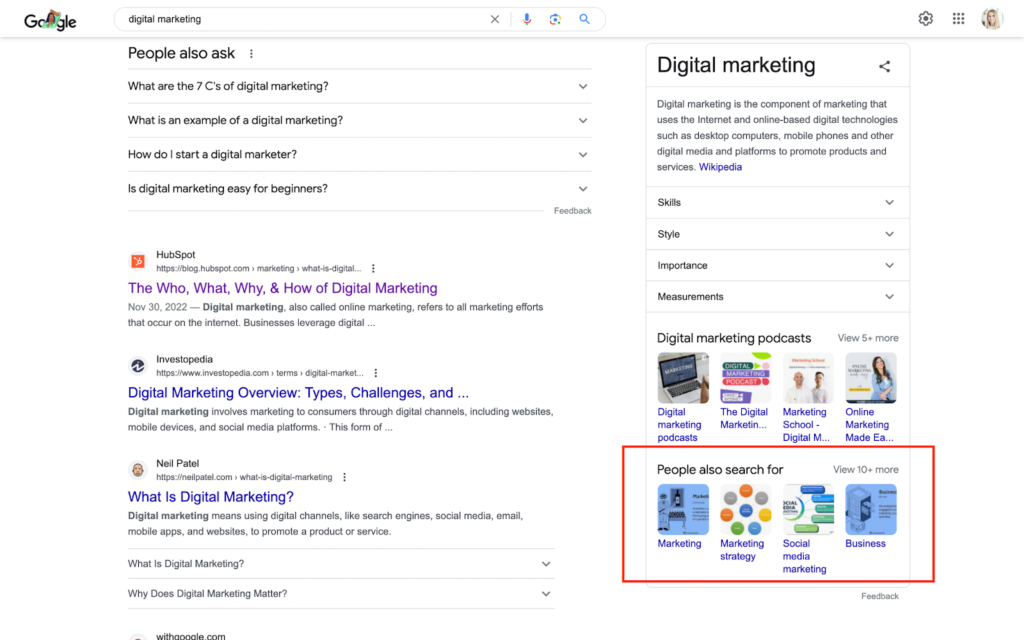
Where to find the PASF box in Google search results
A quick note: PASF is not to be confused with “Related Searches,” which typically appear at the bottom of the page, and “People Also Ask” search queries, which can be found closer to the middle of the page. More on this below!
For example, a quick Google search of the phrase “digital marketing” will generate PASF results such as “marketing,” “marketing strategy,” and “social media marketing” to motivate searchers to explore related topics to learn about.
The main goal of PASF is to offer a glimpse into what a user might be interested in beyond their initial query. Oftentimes, the user might not even know they were looking for a content related to that topic until Google’s search algorithm serves it up to them on a silver platter.
PASF results aren’t random; they’re highly intentional and strategically chosen based on data that Google analyzes from past search behavior.
By determining which words or phrases users often search for in conjunction with the main query, Google can provide a better user experience and keep people using their platform longer. It also provides businesses with additional keywords to target in order to drive more traffic and leads. It’s a win-win.
The search feature that’s often mentioned when talking about PASF is Related Search Results. Both are powerful features provided by Google’s SERP, the key difference being that PASF focuses more on associated queries that expand user intent, while Related Searches offer alternative phrases/keywords to help refine users’ queries.
Developing an understanding of these features and how to incorporate them in your content planning will ensure that you’re covering your bases when it comes to understanding your audience’s search intent and increase your chances of being discovered by potential customers.
Understanding the Connection Between People Also Search For and SEO
When it comes to SEO, understanding search intent and how it impacts user behavior is critical.
Search intent refers to the underlying motivation or purpose driving a user’s search query. A search engine’s job is to then decipher that information and provide users with the most relevant and value-packed results for their needs.
While search intent may seem straightforward, it can actually take several different forms, depending where the user is at in their customer journey.
For example, people might search for a specific website or webpage directly. In this scenario, they might enter the business’s name into the Google search bar to reach their desired destination.
On the other hand, many people are still in the information-seeking phase. They might be looking for answers, explanations, or information about a particular topic or subject that they want to learn more about. This is where People Also Search For comes in.
By helping Google understand which keywords and topics are searched in addition to the main query, PASF improves Google’s outputs to help people find exactly what they’re looking for. This provides a better user experience, since people can be confident that they’ll find exactly what they’re looking for.
As a business, you can capitalize on this by making sure that you’re creating high-quality content that gives users exactly what they need. This keeps people coming back to Google time and time again, creating more opportunities for people to discover your content across a wide range of search queries.
How to Use People Also Search For In Your Keyword Research
People Also Search for is an SEO goldmine for businesses. Since the keywords the algorithm pulls are based on data directly from real world users, it’s a great way to ensure you’re creating content that is highly relevant to your topic or niche.
To save time and make the process easier, here are two tools to identify PASF keywords for your business.
Google’s SERP
To find the PASF keywords for a particular search query, simply search your desired keyword. Voila! The People Also Search For box should now appear on the side of the page, typically underneath a definition of the keyword and related content, such as podcasts or books.
As you can probably tell, this method can be time consuming if you plan to run it for multiple keywords. It also doesn’t give you any indicator of how difficult it is to rank for each of the PASF keywords listed. Instead, we recommend checking out the next tool on the list.
Keywords Everywhere
Google has a great free Chrome extension called Keywords Everywhere which shows you the PASF keywords for every query on its SERP. A content marketer’s dream, the tool allows you to quickly identify PASF keywords and incorporate them into your content strategy.
Keep in mind that since PASF keywords are based on what people are searching for in real time, they tend to have a high search volume. This means that while they have the potential to drive traffic to your site, they can also be more competitive to rank for.
By doing a bit of due diligence, you’ll be able to identify which keywords you should rank for and generate more traffic for your website. If you’re new to PASF, here are some quick tips to help you decide which keywords are worth targeting:
- Start with a general keyword that your business wants to rank higher for, such as “digital marketing.” A quick Google search of that keyword will reveal additional keyword ideas by triggering the PASF results.
- In a spreadsheet, create a list of PASF keywords that connect to your business and target audience. Returning to our digital marketing example, you might pull subtopics like “content marketing” or “content marketing strategy.” Keep in mind that there may be some repetition among PASF keywords, so continue clicking through search results and then back to Google until new ones appear, then add those to your list.
- Plug the keywords on your list into a tool like Ahrefs or another keyword research tool to analyze their search volume and ranking difficulty. If they have a solid search volume and are worth targeting, put them into a separate column for future content ideas.
Using PASF Keywords for Better Content Planning
Once you’ve got a handful of PASF keywords that you want to rank for, it’s time to put those keywords to work by turning them into long-form, valuable content for your audience.
Here are a few of the ways that PASF can make your content planning more seamless.
1. Find Blog Topic Ideas
It’s no secret that long-form content is one of the best ways to build a loyal following. People Also Search For is a great starting point for your long-form content planning, as it helps you understand your audience’s search intent better and create content around topics they’re actually searching for.
And while People Also Search For is a great starting point for your audience research, Google offers another tool called People Also Ask that can help you nail down your blog content even further.
Similarly to PASF, People Also Ask typically provides long-tail keywords in the form of popular questions users are searching for. For example, if we search “travel tips for Florence,” Google offers the following long-tail keywords in the People Also Ask section:
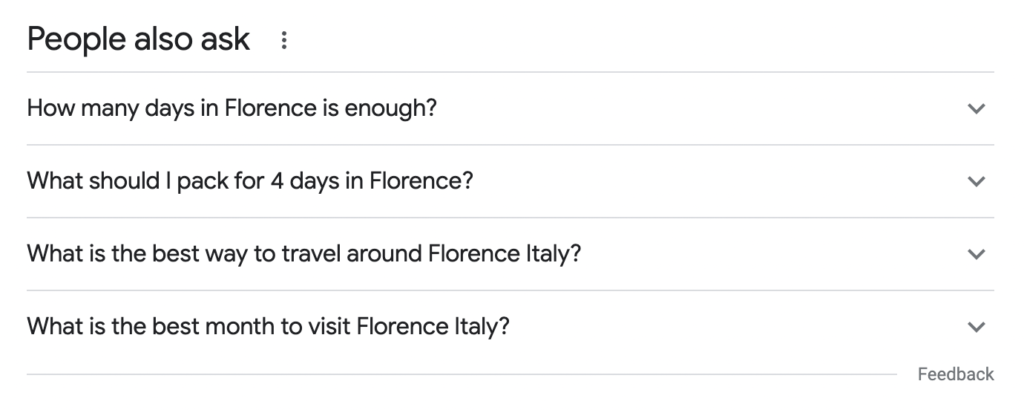
That’s four new blog post ideas, minimal effort required. By creating blog content and helpful guides that provide answers to these questions, you can easily build your site’s authority and boost your search rankings.
Or if you’re looking to simplify your content ideation process, you can always opt to work with an SEO-focused content partner that will conduct PASF keyword research on your behalf.
Growth Machine’s content process includes planning, producing, and publishing keyword-optimized blog articles (including PASF keywords) that help your site rank on Google for concepts that are most important to your business. Learn more about our content services to see if we’re the right fit for your business goals.
2. Check Out What the Competition Is Writing About
People Also Search For is a great starting point for keyword research. But beyond that, it can help uncover additional content ideas by offering a glimpse into what topics your competitors are targeting.
Start by investigating which brands are at the top of the SERPs for each PASF keyword you want to target. See what topics these businesses are writing about, then analyze their content closely, including headlines, subheadings, and what information they’re putting out in order to secure that top search spot.
For example, let’s say your business sells dental software. It would be great to be the #1 spot for the search term ”how to choose dental software.” The top result at the time of this writing is a blog article titled “5 Things to Look For In Dental Practice Management Software.”
By creating useful guides or long-form blog content with 7 or 10 things to look for, along with sections the top article doesn’t have, you’ll be able to add more value to your audience and potentially even knock competitors out of that top search spot.
PASF keywords are a great starting point for competitor analysis, but we highly recommend checking out 6 SEO tools that the pros use for competitor analysis if you really want to give your business an edge.
3. Use PASF as a Starting Point for FAQs
One of the most underrated SEO strategies is using PASF results to inform the FAQs section on your website. Since these keywords are relevant and have a high search volume, it’s a strategic way to optimize your content for search, as well as speak directly to your target customers’ needs.
Here’s how to do it: Start with visiting the search results page for each of your PASF keywords. Next, check out the People Also Ask section of each page to identify popular search queries related to your business or niche. Lastly, develop detailed and informative answers for each question, making sure to incorporate the answers naturally (it should never feel forced).
For example, clicking on the PASF keyword “social media marketing” generates the following related search queries:
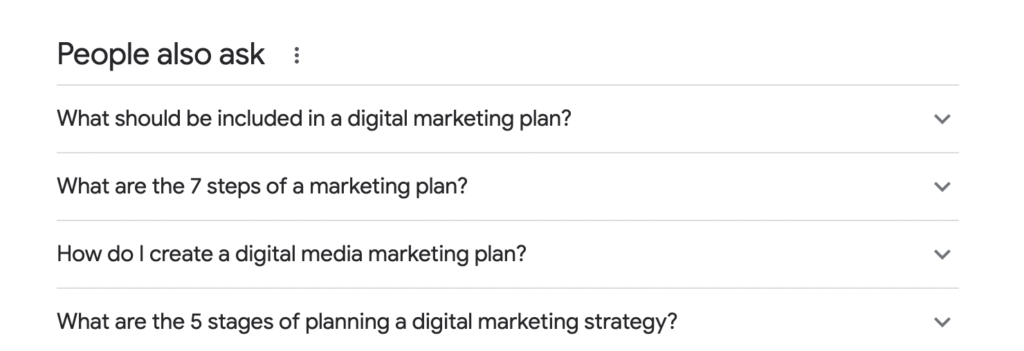
Providing comprehensive answers to these questions not only improves your website’s overall user experience, it pulls in people with similar interests who may not be familiar with your business.
Craft thoughtful answers to what customers are asking in real time so that you’re more likely to be viewed as an authority on the subject. This in turn builds trust and encourages more people to buy from you.
4. Use PASF to Improve On-Page SEO
Last but certainly not least, PASF is a great way to improve your on-page SEO, a key factor in determining your search rankings.
Once you’ve identified which PASF keywords are relevant to your business, Incorporate them naturally (key word being naturally) into your headings, meta descriptions, and page titles. You can also include them in your blog titles and throughout your blog posts.
By utilizing these terms in your webpage content, you help search engines like Google understand your business better. And Google will in turn reward you with higher search rankings and greater visibility.
Save Time on Content Planning With a Trusted SEO Partner
If you’re looking to harness the power of People Also Search For to enhance your online visibility, Growth Machine is here to help.
Our team of experienced content strategists are pros when it comes to selecting top-performing PASF keywords and incorporating them seamlessly into your content. By using these keywords to attract more traffic from relevant search queries, we’ll help you create more targeted content that will send your search rankings soaring.
Contact us today to learn more about how we can expand your digital presence and drive targeted traffic for your business.







